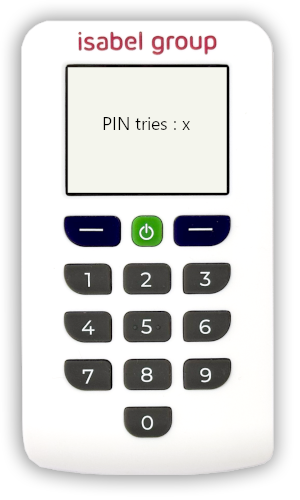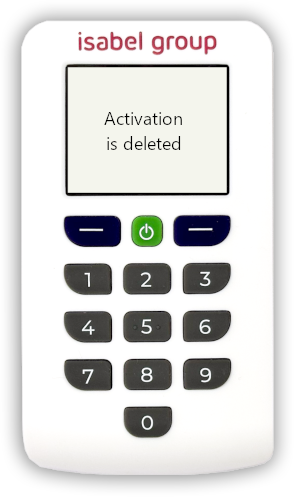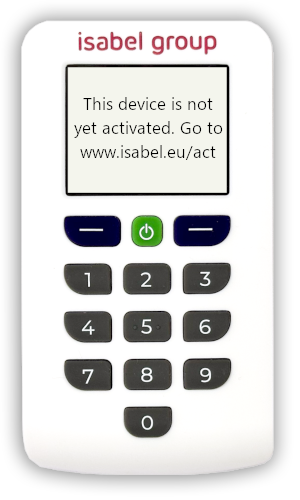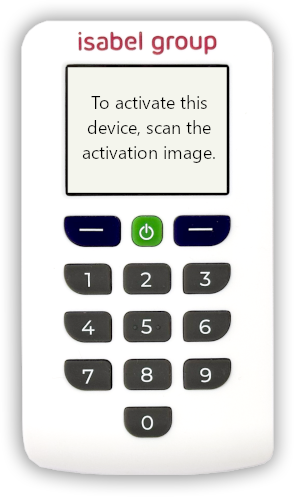If you are not sure, click here go to the download zone to install the Isabel Security Components.
Reactivate your IsaKey
and set a new PIN code
and set a new PIN code
This is in progress to be developed
To request a One-Time Activation Code, send an email to customercare@isabel.eu providing:
- Your User id.
- A copy of your eID.
- Your delivery address.