After receiving your Isabel SmartCard and after the Installation of the Isabel Security Components, you need to perform a one-time activation before you can start using the card. An Isabel SmartCard must be activated before the card's final activation date. The expiration date is mentioned in the pin letter. Activate your Isabel Smartcard as soon as you received the card and the pin letter.
If your Isabel SmartCard has expired you can order a substitute card on our website.
![]() If you received your card by post, do not forget to send the receipt confirmation together with a copy of your identity card back to the bank. Your SmartCard will be activatable within 2 business days.
If you received your card by post, do not forget to send the receipt confirmation together with a copy of your identity card back to the bank. Your SmartCard will be activatable within 2 business days.
Please keep these items on hand:

Insert the Isabel SmartCard you wish to activate into your Isabel card reader and enter the PIN (= temporary password) on the keypad of the reader. The PIN can be retrieved from the Isabel PIN-letter you have received, or in the screen before the activation process, with you eID or your old Isabel card. The password consists of 8 numbers.
Important:

 button of the reader. Valid Isabel passwords contain between 6 and 8 digits.
button of the reader. Valid Isabel passwords contain between 6 and 8 digits. button of the reader; just to make sure you didn't make a typing mistake.
button of the reader; just to make sure you didn't make a typing mistake.

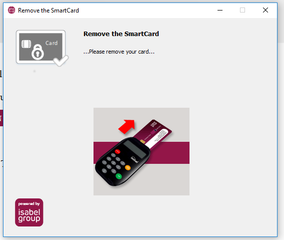

For all issues with the activation, please follow the correct solution on this page.