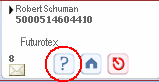![]() Isabel 6 based on your preference
Isabel 6 based on your preference
|
Call to action Your practical experience with Isabel 6 is very useful to other Isabel 6 users. Send us your tips for an efficient use of Isabel 6. Your question or recommendation could be published here next month.
|
|
|
Dear Isabel 6 User,
Get to know Isabel 6 better via our monthly tips. A little effort that can make a great difference in your daily use of this new version.
Isabel 6 based on your preference
Isabel 6 is easy to personalise. You decide what tab sheet you want to see first when you start up: Account information, Transactions or Sent Transactions. 
You can also select how you want your account information displayed on your screen: 
- By period: show each transaction separately for the past week.
- By statement: group transactions by statement. A statement may include more than one transaction.
| How to configure the tab sheet that you see first when you start up Isabel 6? | |
| Specify how you wish to display your Account Information in Isabel 6? |
Getting help in Isabel 6
If you are already working in Isabel 6 and need an explanation about a particular button or the screen you can see, click on the question mark button at the top right of your screen. You will then see specific information about the page you are viewing at that time.
| Help button not enough? Consult the Support section at the Isabel 6 website |
| Unsubscribe | Disclaimer |